What it means for you as a user
Outlook is following in the footsteps of Gmail's Priority Inbox of 4 years ago by introducing a new tabbing system for its Inbox called 'Focused'. The feature will be available for users of Outlook on the web, Outlook 2016 (on Windows and macOS) and Mail for Windows 10. It's also available on Outlook mobile apps (iOS and Android) but won't be supported in Outlook 2013. We're looking at how this will affect the general user and also how it will be considered by marketers.
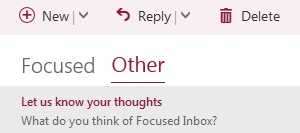
Whilst many people using Gmail initially found the change superfluous and managed their inboxes sufficiently well themselves, others welcomed the help of splitting emails into separate and more manageable tabs. This isn't a mandatory change though, so if you're worried some emails may get incorrectly sorted, Microsoft are allowing users to opt-out of the focused tab - a stance also taken by Google many years ago. It's also interesting that they are actually asking users what they think (as you can see in the screen grab above).
Following an initial trial on the Outlook, iPhone and Android apps, Microsoft's Focused Inbox is already rolled out to Outlook.com and Office 365 - so you may have already seen this in action.
Focused Inbox is a new tab system (replacing the previous 'Clutter' tool) that allows users to choose how mail comes into their Inboxes. Emails are sorted by their importance, as dictated by Outlook. Those seen as essential are sent to the Focused tab whilst the rest fall into the 'Other' tab. All still remain under the umbrella of the 'inbox' though, they're just filtered into different categories. The ranking and sorting of the email is done automatically by Outlook, as they assess how often emails from different people/addresses are interacted with and what content they include. Users can however manually control how this is done by marking mail accordingly, so it is moved to the required tab automatically next time an email comes in.
Interestingly, the next step towards Outlook working more alongside social media accounts and helping marketers is by the addition of using the @ sign. It does work a little like tagging people on social media, a user types the @ sign before a recipients name to share that email with them. This does only work though if they are within the contact list. Hopefully in time this will be synced in some way to social media?
Does this help at all?
The new Focused inbox is a way to help people organise Inboxes. For marketers it shouldn't mean any change in the email marketing strategy currently set up. If the recipients have been reading your emails to date then they still will.
For a marketer, knowing and understanding what happens to your email after you push 'send' is important. Understanding user behaviour and your customers may give you better insight into which mailbox your marketing emails may drop into. Attention grabbing, personalised and 'wanted' emails hopefully will be filtered into the 'Focused' tab as the recipients open rate rises for each email sent. There's no direct way to know where your email lands, but carefully checking open rates and statistics will reveal the best information for you to decipher still if your email campaigns are received well and working.
Conclusion
Outlook will take information about how a subscriber interacts with different emails to decide if an email is a priority or not. So this means that different subscribers could see the same email but it will end up in different tabs depending upon how they interact with them. Because this is all based on the recipient's interaction and value of the email, the more targeted your campaign and mail to them the more likely you are to be received and dropped within the Focused Inbox tab.